Get Started with Flash
Install Flash in seconds and start sending money instantly with no signup required
Flash Wallet Setup
Lightning-fast payments in seconds with no registration required
Install Flash
Choose your platform and download the app:
or use TestFlight (iOS Beta) →
TestFlight Instructions:
- Download TestFlight from App Store
- Tap this invite link on your iOS device
- Follow the prompts to install the Flash beta
Create Your Wallet
Just tap "Start" — your wallet is created instantly with no signup required!
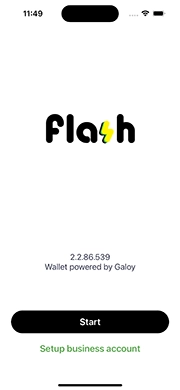
Get Cash in Your Wallet
Add funds to your wallet and start sending money globally.
Flash products let you:
💸 Send money globally
🔒 Store Bitcoin securely
💳 Use Flashcard rewards
🏪 Accept payments (business)
Other account options
Existing users:
Click "Login" and enter your phone number, email address, or your private key. Keys are stored locally only.
Business accounts:
Click "Setup Business Account", verify your phone number, and set up your profile. Approval takes up to 72 hours.


